Track GST application status in new GST application FAQs
Track GST application status
Continuing with our series on FAQs related to GST registration . Lets us discuss some important FAQs on How to track GST application status. It is very important to be clear about points related to How to track GST application status during fresh GST registration application. Let us try to answer maximum question related to same topic as we can in this article on GST registration-

Q – On GST website, where can i track GST application status of my new GST registration application?
A – On the GST Portal, first go Services > Registration > Track application status. You need to click on track application status.
Q – I have clicked on track application status as mentioned above, what should i do next?
A – Landing page will have a single field in which you need to enter your ARN.
Q – I have entered my ARN, What is the next step?
A – When you enter the ARN, an additional field will appear where you need to enter the given Captcha Code. A Captcha code is a utility provided on GST registration website to prevent bots and spammers to access the GST Registration website. It identifies you as a human and not a bot.

Q – What are the final steps?
A – After, entering your CAPTCHA code you need to press ENTER. GST portal will now publish your GST application status.
Q – What are the different types of GST registration status one can get on GST portal?
A – You can get following GST registration status after submitting ENTER-
- ARN Generated
- Pending for processing
- Provisional
- Pending for processing
- Validation against error
- Migrated
- Cancelled
In this article, we have discussed FAQs related to GST application status. We would be adding more articles in future too. Meanwhile to read articles related to GST registration submission and verification, you can click here or visit us here to read exhaustive articles related to GST registration.















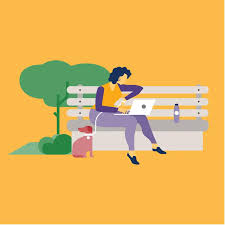

1 Response
[…] Track GST application status in new GST application FAQs […]