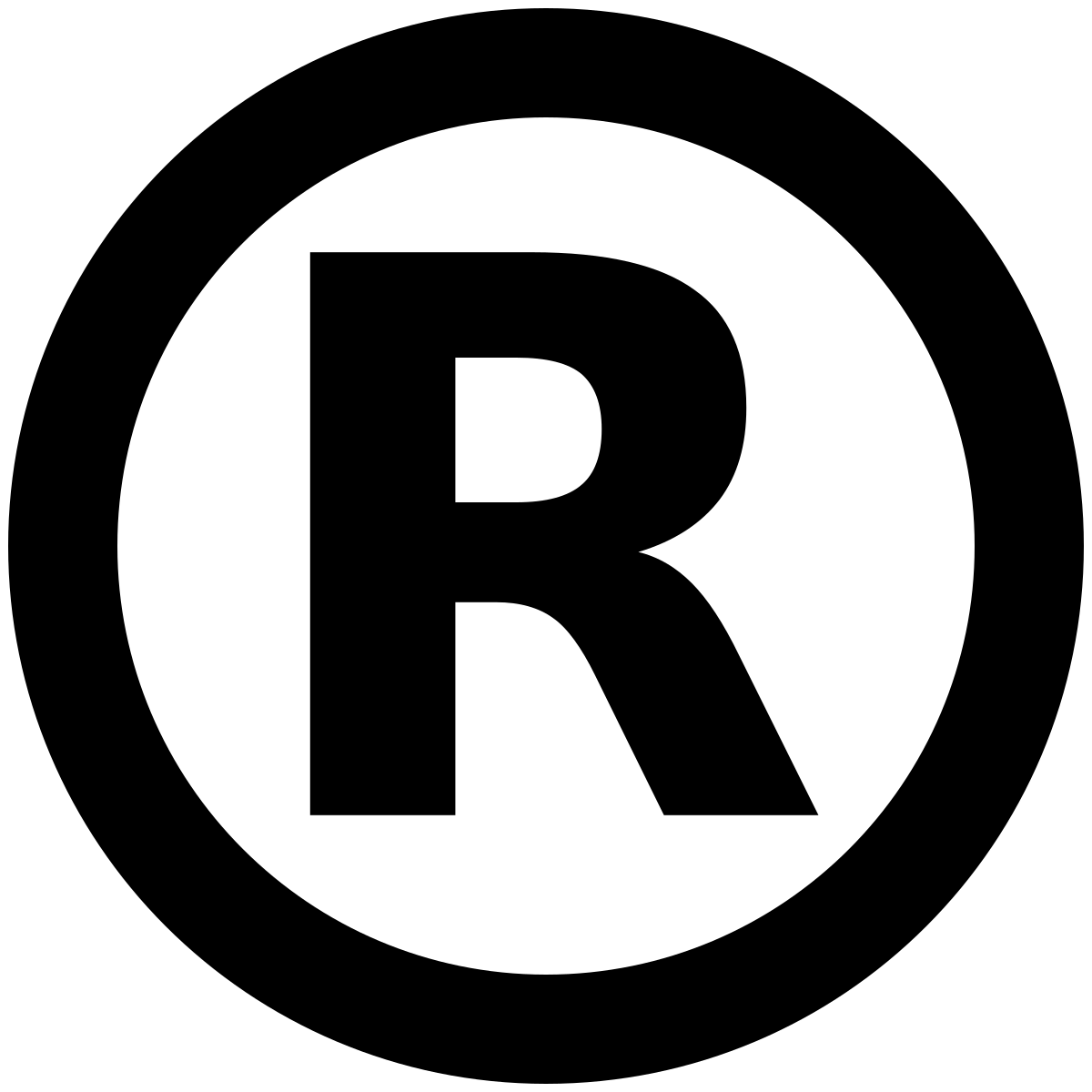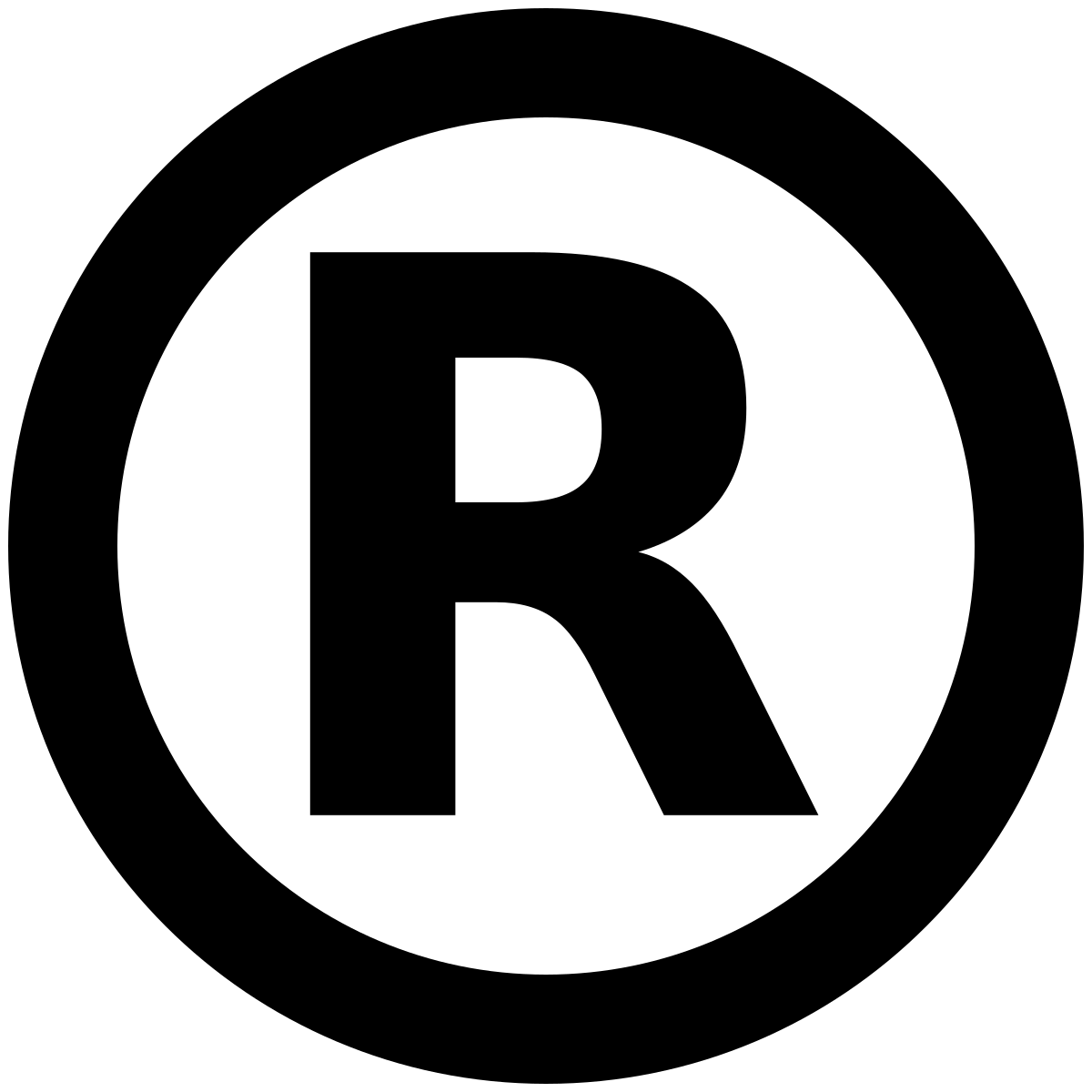Step by step guide for IPIndia trademark search
A trademark is a intellectual property consisting of recognizable sign, expression or design which identifies particular product or services from other. A trademark can be owned by a individual, business organization or legal entity.
For an entrepreneur, it is very important to find a brand for their product or services. You want to have a unique brand name for your product and service but, most of the time it is already taken. It is quite imperative to perform a trademark search for your brand name initially.
In this article, we would provide you with a detailed step by step guide on how to perform IPIndia trademark search on official IPIndia portal. We would be using a hypothetical “Maruti” for our detailed keyword search. Trademark search on IPIndia portal is quite intuitive one and you can perform it on your own after a sometime. It is also advised to search other databases such as MCA website, Madrid database and common database before registering your trademark or filing an application for a trademark registration.
Let us look at steps to be followed for IPIndia trademark search –
Step 1 – Visit official portal of IPIndia trademark search
Visit official portal for IPIndia trademark search in India https://ipindiaonline.gov.in/tmrpublicsearch/frmmain.aspx to perform a trademark search for your chosen keyword.
Step 2 – Identify all keywords for IPIndia trademark search
Prepare an exhaustive list of keywords that are similar to keywords that you want a trademark for. For e.g. if your chosen keyword is “Maruti” then you can collect similar keywords for IPIndia trdemark search such as “Maruuti”, “Maaruti”, “Maruti udhyog”. “Maruti motors” etc. It is important to collect as many keywords as possible before you start your trademark search on IPIndia portal.
Step 3 – Identification of relevant classes
The Indian trademarks have been divided into 45 different categories which are individually known as classes. There are 32 classes for products and 13 classes for different services. You can check out different IPIndia trademark classes to make sure that you are applying in a correct class.
It is quite possible that your trademark can fall into more than one class. It is always advisable to register your trademark for all classes. But, somehow due to lack of financial resources, you should register your trademark in class which is most closer to your product or service. However, you should make sure that you perform IPIndia trademark search for all classes to prevent from any future conflict or infringement.
In our case, our chosen industry is “Maruti” and class for the same is class 12. We would perform our trademark search for class 12 as well as for other class to prevent any future loss.
Step 4 – Execution of wordmark IPIndia trademark search
First step is chose word mark search under search type from options given.
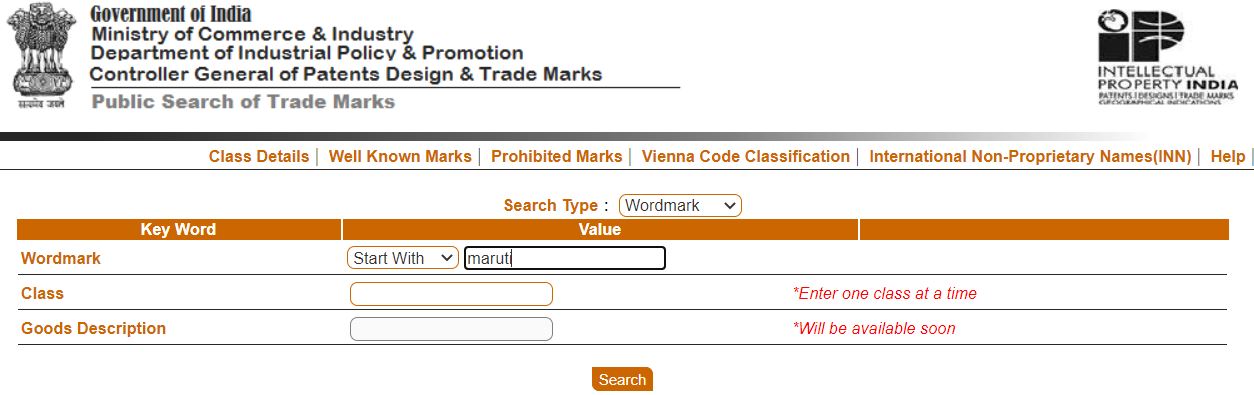
- Select “Start with” option under wordmark. It is default option on IPIndia portal.
- Enter word “Maruti” in value and under class please enter 12.
- Click the search button to start search process.
- Perform same process for similar keywords such as “Maruuti”, “Maaruti”, “Maruti udhyog”. “Maruti motors” etc. Repeat these steps for each keyword for different classes chosen.
2. View search results and generate reports for all the keywords that you have chosen for IPIndia trademark search.
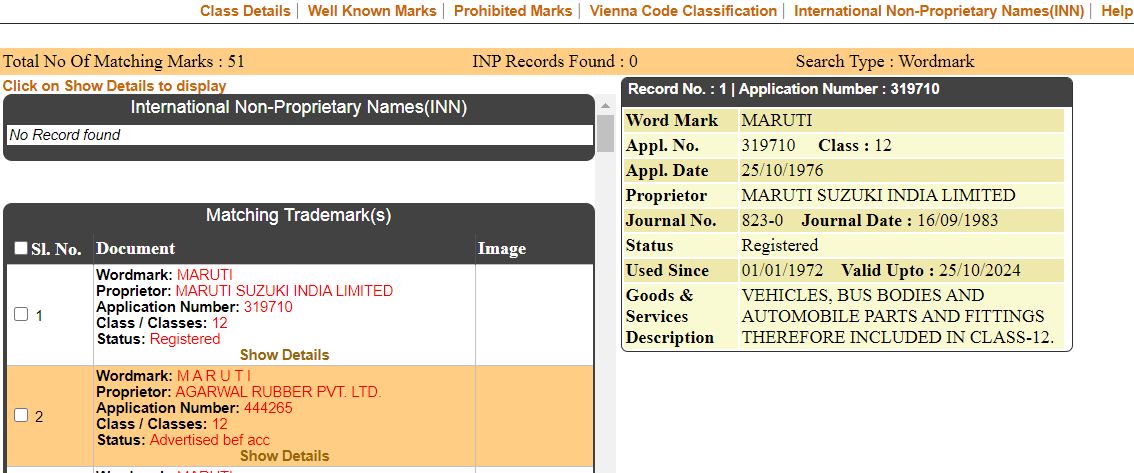
3. Print report for future reference. You can print report for multile results as well.
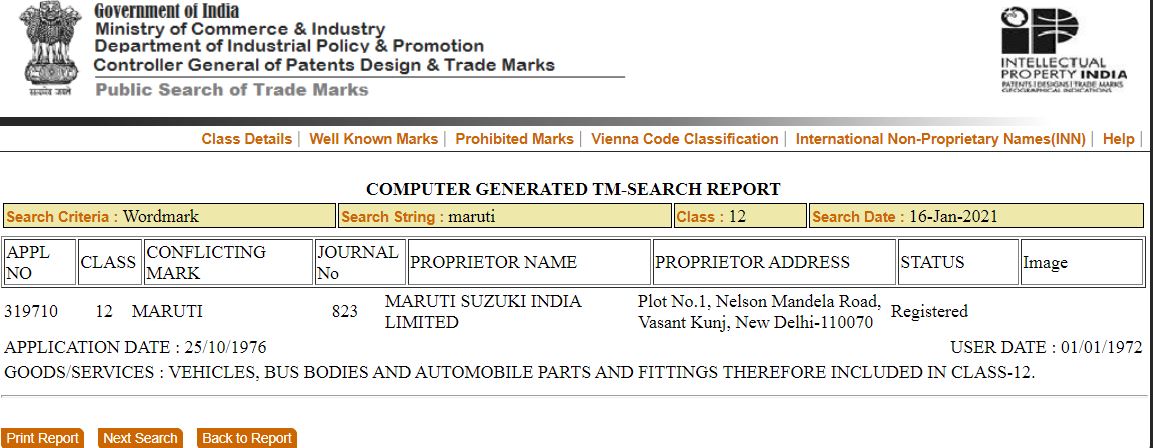
4. Now, You need to perform IPIndia trademark search with “contains” option as well. All previous steps from 1 to 3 are needed to be performed.
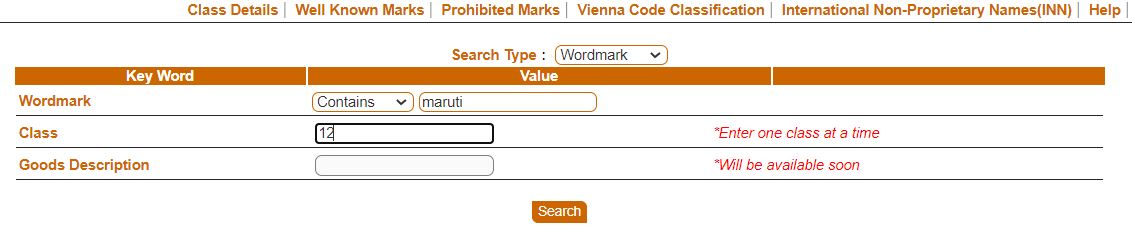
Step 5 – Execution of phonetic search
Trademark registration search is incomplete without phonetic search. Phonetic search uses similarly sounding words used for keyword search as its keyword parameter. Interface for phonetic search is quite similar to work mark search. Under search type, please select phonetic search option
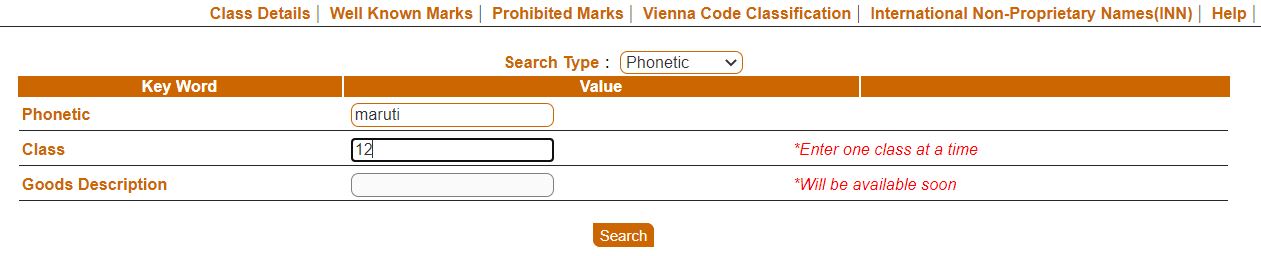
Enter your value or keyword as well as relevant class. Click on search button to perform phonetic search. IPIndia portal will throw some results that similarly sounding to our keyword. For our keyword “Maruti” it shows resuts such as “Mart”, “Merrit”, “M a r u t i”. Most of these results would not be useful to us but still kindly download report for analysis of results in IPIndia trademark search.
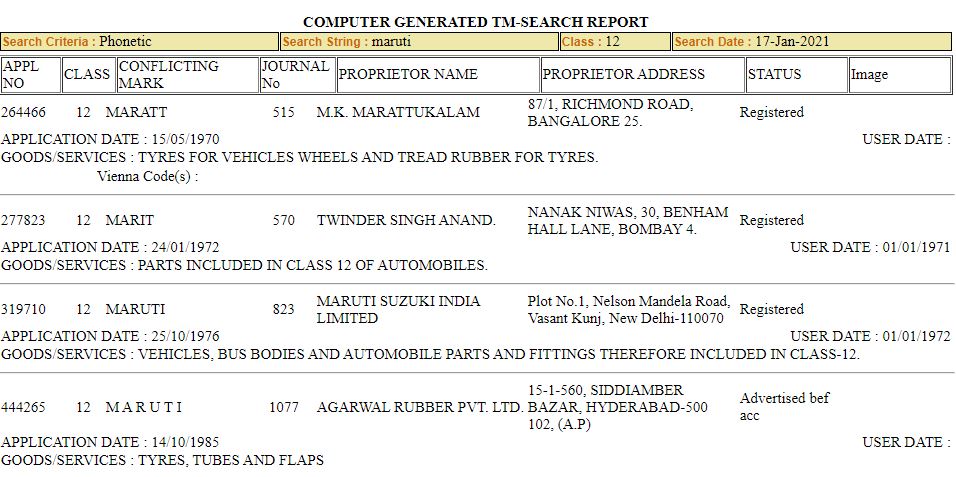
Step 6 – Consolidate and evaluate results
Now, your basic trademark registration search is complete and you need to consolidate your search results or reports at one place for further analysis.
Evaluation matrix
You need to evaluate your search results on the basis visual and phonetic similarity. Kindly use grading from 1 to 5 for this anlysis. Similarity rating 1 would be assigned to results that are exactly similar and unsimilar results would be assigned grading of 5.
|
Scale |
Similarity Rating |
|
Exact match |
1 |
|
Very similar |
2 |
| Similar |
3 |
|
Not very similar |
4 |
| No similarity / no relevant results found |
5 |
It should be noted while performing this analysis during IPIndia trademark search that higher is similarity rating during this analysis, higher would be chances of getting your trademark registered. This table is one of the most crucial steps in trademark registration search and can prevent future costs that can arise due to trademark infringement. IPIndia trademark search is an exhaustive and specialized subject and it is always advised to utilize services of professional trademark search providers who have more experience in this field. You can read more about pros and cons of conducting brand name search internally and externally here.
Step 7 – Search other databases for trademark search
It is usually seen that firms uses trademark registry of their country as only source for trademark check. This practice should be eliminated as trademark registry is not the only source where trademark are registered. There are several other sources where trademark or name get registered. Under legal framework, these names are also valid and subject to legal action if infringement occurs due to incomplete trademark search.
For a complete trademark public search, it is recommended to perform a trademark search on other databases (like Madrid applications designating India, MCA company database, Common law databases) before making a final decision on selecting and protecting your trademark. We would cover in detail about these databases in future articles as well.
In this article, we have discussed step by step procedure of trademark search on IPIndia portal. A brand is built after years of toil and efforts. Brand equity is one of the most important advantages of a firm in a business. This advantage need to be protected at any cost and registered trademark is one of the most important tools to protect brand.
Trademark search is the most important step in trademark registration. It is seen that incomplete or no trademark search can lead to trademark infringement later on and in some cases, firms have to let go of names that they have built over a period of time. Conducting a through trademark search preferably by external firm is one of the most important decisions taken by a firm. We have written informative articles on trademark and these can be accessed here.