ESIC payment/ESIC portal/ESIC login FAQs
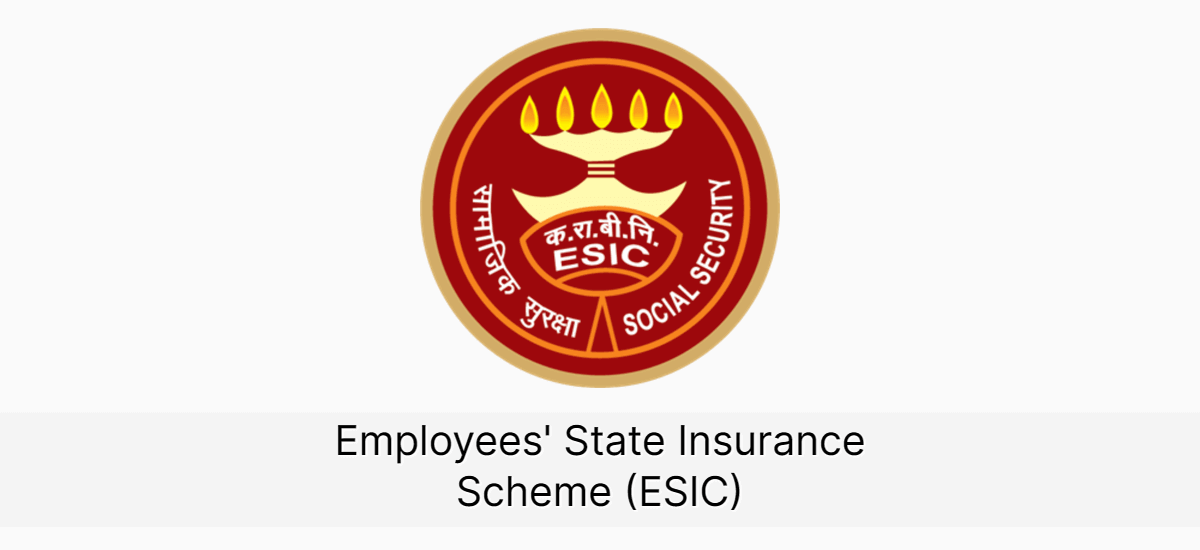
ESI stands for Employees’ State Insurance Corporation. It is a self financing social security and health insurance scheme for Indian workers. ESIC is managed by employee state insurance corporation. It functions according to according to rules and regulations stipulated in ESI act, 1948. ESIC is a autonomous body and comes under Ministry of Labor and Employment. ESIC can be accessed at ESIC portal. The Employees’ State Insurance Act, 1948 envisaged a social security scheme that would protect interest of workers. ESI protect workers in contingencies such as sickness, maternity, temporary or permanent physical disablement, death due to employment injury resulting in loss of wages or earning capacity. In this article, we would discuss FAQs on ESIC like ESIC payment, ESIC portal, ESIC login, ESIC portal in detail.
Following corporations are mandatorily required to be register under ESI act-
- Having workforce greater than 10 or greater than 20 in few states.
- Maximum salary of Rs 1500 for its employees
In this article, we are going to discuss various frequently asked questions (FAQs) related to ESIC act in India-
Q – What is ESI full form or ESIC full form?
A – ESIC full form is Employee state insurance corporation.
Q – Why employee state insurance act was enacted in 1948?
A – The Employees’ State Insurance Act, 1948 envisaged a social security scheme that would protect interest of workers. ESI protect workers in contingencies such as sickness, maternity, temporary or permanent physical disablement, death due to employment injury resulting in loss of wages or earning capacity.
Q – Is ESIC registration mandatory?
A – No, ESIC registration is not mandatory for all firms. It is mandatory for following firms-
- Having workforce greater than 10 or greater than 20 in few states (Chandigarh and Maharashtra)
- Maximum salary of Rs 15000 for its employees
Q – What are various ESIC benefits?
A – Various benefits under ESIC act are mentioned below-
- Medical benefits to employee and its family
- Sickness benefits which can be 70% of salary
- Maternity benefit to the women who are pregnant
- Disablement benefit
- Dependent benefit
- Funeral and rehabilitation allowance
Q – What are the various sections on ESIC portal?
A – ESIC portal is a official ESIC website to access various benefits related to ESI scheme. Various section of ESIC portal includes –
- Benefits – Benefits is the first major section on ESIC portal. This section entails all ESIC benefits including benefits mentioned above.
- Offices – This section on ESIC official website include details of all the offices of ESIC present in India.
- Health Services – Information on ESI hospitals, ESI dispensary, medical institute is provided under this section.
- Tenders – Information on various upcoming tenders along with eligibility criteria and dates are provided in this section of ESIC portal.
- Recruitments – This section on ESIC official website contains information regarding upcoming ESIC recruitment.
Q – Which activities cum objectives be attained on ESIC portal?
A – Following activities can be performed on ESIC portal-
- ESIC registration
- ESIC card download
- ESIC employer login
- ESIC employee login
- ESIC online payment
- ESIC challan
- ESIC employee contribution
- ESIC employer contribution
- ESIC challan payment
- ESIC gateway
Q – What do you mean by ESI contribution rate?
A – ESI is a self financing scheme which means contribution to ESI fund needs to come from employer and employee itself. ESI contribution or ESI contribution rate is the rate or percentage fixed for contribution from employer and employee.
Q – What are the different types of ESI contribution ?
A – There are two types of ESI contribution-
- ESI employee contribution
- ESI employer contribution
Q – What are the different types of ESIC login?
A – There are two types of ESIC login mainly-
- ESIC employee login
- ESIC employer login
Q – What is eligibility for ESIC registration?
A – Every organization who have more than 10 employees need to register for ESIC registration. Moreover, maximum salary has to be less than 15,000. In few states such as Maharashtra and Chandigarh minimum number of employees for ESIC registration has been fixed at 20.
Q – Where can i register for ESI?
A – You can register for ESIC registration on official ESIC site.
Q – How can i register on ESIC portal?
A – To register on ESIC portal. kindly visit official ESIC site and login with your username and password. Need to follow below mentioned steps to complete registration –
- Fill details for Sign up page on ESIC portal
- Select new employer registration and unit type
- Employer registration details
- Payment of initial ESIC contribution
We have already explained each step for ESIC registration in details in this article. You can have a look for detailed explanation.
Q – What are the various documents required for ESIC registration?
A – Following documents are required-
- Registration certificate under Factories act or Shops and establishment act
- Certificate of Incorporation in case of a Pvt limited company and registered partnership deed in case of a partnership firm is also required.
- MOA and AOA in case of limited company.
- List of all employees working within a organization along with details
- Attendance register
- PAN card of the firm
- Copies of the licenses issued by central agencies such as GST registration certificate
- A cancelled cheque of the company’s current account with a bank
- Companies need to provide List of directors (LOD) and List of shareholders (LOS)
- Address proof of proprietor, partner or managing director as the case maybe.
- Mobile number and Email id of proprietor, partner or managing director as the case maybe.
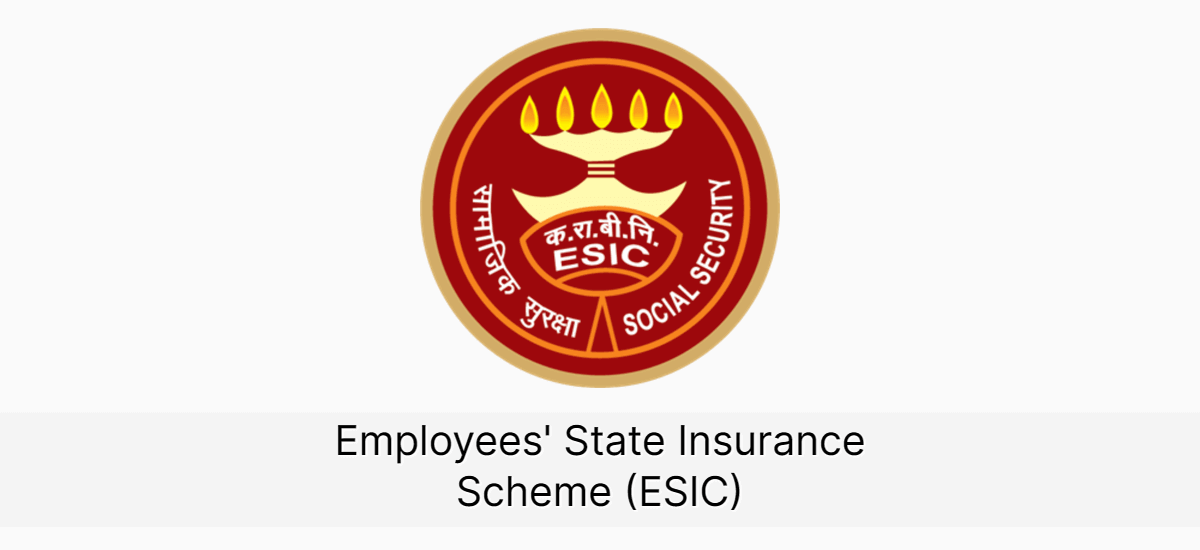
Q – What are the various benefits provided under ESIC act?
A – Mentioned below are the most important ESIC benefits provided to a insured person under ESIC act 1948-
- Medical benefit
- Medical care to retired insured person
- Sickness benefit
- Enhanced sickness benefit
- Extended sickness benefit
- Temporary disablement benefit
- Permanent disablement benefit
- Dependent benefit
- Medical care to the Widow in receipt of Dependent Benefit
- Maternity Benefit
- Confinement expenses
- Funeral Expenses
- Unemployment allowance
Q – What is an ESI card or ESIC card?
A – ESI card which is also known as pehchan card is a magnetic card provided to each insured person. This card is required to avail various ESIC benefits including hospital and dispensaries.
Q – What are the contents of ESIC card?
A – ESIC card contains basic details such as name and address of insured person. Along with basic details, it also contains photograph of insured person along with biometric details of insured person.
Q – How many ESIC card are allotted?
A – There are two ESI card given per employee. One is provided to insured person and other is provided to family member.
Q – What are the various features of ESI card?
A – Various features and benefits of ESI card are –
- A single ESI card is issued to a employee which means if he or she changes a job then they need to quote same card number to new employee.
- Pehchan card enables insured person to access various ESI benefit seamlessly.
- ESI card is a magnetic card which stored all information of employee on a magnetic stripe.
- ESI card is a mandatory requirement to avail benefits at ESIC hospitals and dispenseries.
- ESI card cannot be misused as it is authenticated by biometric details of employee.
- An employee can update his or her information by login into ESIC portal.
- Physical copy of ESI card is mandatory for availing ESI benefits.
Q – How can i download ESI card?
A – To download ESI card, you need to visit ESI portal. For detailed steps related to download ESI card, visit our article for the same.
Q – Can ESIC amount be withdrawn?
A – ESIC is a insurance scheme in which premium are provided by employee and employer in form of contribution. You can avail ESI fund for medical use only and ESI fund cannot be withdrawn for personal use.
Q – Where ESIC is not applicable?
A – ESIC is not applicable for business having less than 10 members or maximum salary of employee is greater than 15000
Q – Where is ESIC office?
A – For complete list of ESIC offices, visit this link.
Q – Can ESIC be claimed?
A – ESIC funds can only be claimed against various ESIC benefits provided under ESIC scheme.
Q – Can ESIC return be revised?
A – Yes, if wrong contribution has been filed then, you can generate a supplementary challan from ESIC portal.
Q – Which diseases are covered under ESIC?
A – For complete list of diseases covered under ESIC. Visit diseases covered under ESIC.
Q – Is PF and ESI compulsory?
A – Yes, both ESI and PF are compulsory depending upon the category of organization.
Q – When ESIC payment is deducted?
A – Employer need to deduct ESI employee contribution within 15 days of contribution due date.
Q – Why ESI is deducted?
A – ESI is self financing scheme which comes under ESI act,1948. Various benefits are provided to employees against monthly contribution made by employer and employee. Employee can avail various benefits like hospitalization benefits, sickness benefits at ESI hospitals. ESI is deducted to provide same benefits.
Q – Will ESI cover Covid?
A – No, ESI currently doesn’t covers COVID-19 disease. Though, ESI facilities can be utilized for Covid testing.
Q – Who are covered under ESIC?
A – For complete list of coverage under ESIC scheme, kindly visit our article on ESIC.
Q – How ESIC is calculated?
A – ESI is calculated as a percentage of salary. Employee contribution and employer contribution is calculated as per the current contribution rate.
Q – Is Aadhar mandatory for ESIC?
A – Yes, as per latest notification, Aadhar is mandatory for ESIC benefits.
Q – What is IP number in ESIC?
A – IP number is a unique insured person number provided for each insured person to avail ESIC benefits.
Q – On which amount ESI should be deducted?
A – ESIC is deducted from the wage given to employee
Q – Can i pay ESIC payment without login?
A – No, ESIC payment can not be done without login. You can generate offline challan after login in account on ESIC portal.
Q – Can i withdraw my ESIC payment/money?
A – No, you cannot withdraw ESIC money as it is a premium paid for specific ESIC benefits. It can only be claimed against benefits.
Q – Is PF ESI compulsory?
A – Yes, registering with PF or ESI is mandatory for a organization depending the case may be.
Q – What is the difference between WC policy and ESI?
A – Workmen compensation (WC) policy is an insurance policy that is designed by the insurance companies in India to the employers to protect themselves against the statutory liabilities towards employees in case of workplace accidents. ESIC policy is a self financing scheme that is designed to provide various benefits to ESI registered employees.
Q – What is the difference between ESIC and Mediclaim?
A – ESIC policy is a self financing scheme that is designed to provide various benefits to ESI registered employees. While, Mediclaim policy can be bought from insurance companies to avail various insurance schemes offered by them.
Q – What is username in ESIC login?
A – Username is your insurance number or IP number. One can login with IP number to his or her ESIC portal.
Q – Is ESI payment/amount refundable?
A – No, as per ESI act, ESI amount is not refundable to employee. ESI amount can only be claimeed against various benefits provided by ESI scheme.
Q – How do i contact ESIC?
A – You can contact ESI on 1800-11-2526
Q – How can i pay ESIC payment?
A – ESIC payment process is pretty straight forward. Login to ESIC portal with your username and password. Create challan for contribution and proceed to payment against challan generated.
Q – What is ESIC payment?
A – ESIC is self financing scheme set up under ESI act. 1948. This scheme was designed to provide various benefits to employees registered with ESIC. ESIC payment is the monthly contribution paid by employer and employee as contribution rate fixed under ESI act.
Q – How can i download my ESI pehchan card?
A – To download ESI card, employee need to login to ESIC portal and enter insurance number of the employee. Click on print card against employee details enter earlier.
Q – What is ESIC challan?
A – ESIC challan is a unique format used by banks to deposit monthly contribution of employees and employer.
Q – What is ESI number is pay slip?
A – ESI number in pay slip is a unique number provided to each employee to claim ESIC benefits. Even, if an employee changes organization, ESI number would remain same in next organization too.
, , , , ,







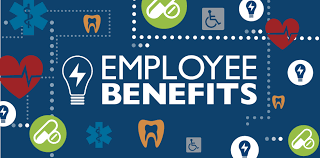 Features and benefits of ESI card or pehchan card
Features and benefits of ESI card or pehchan card
 As per latest update, following documents are required for ESI registration-
As per latest update, following documents are required for ESI registration-